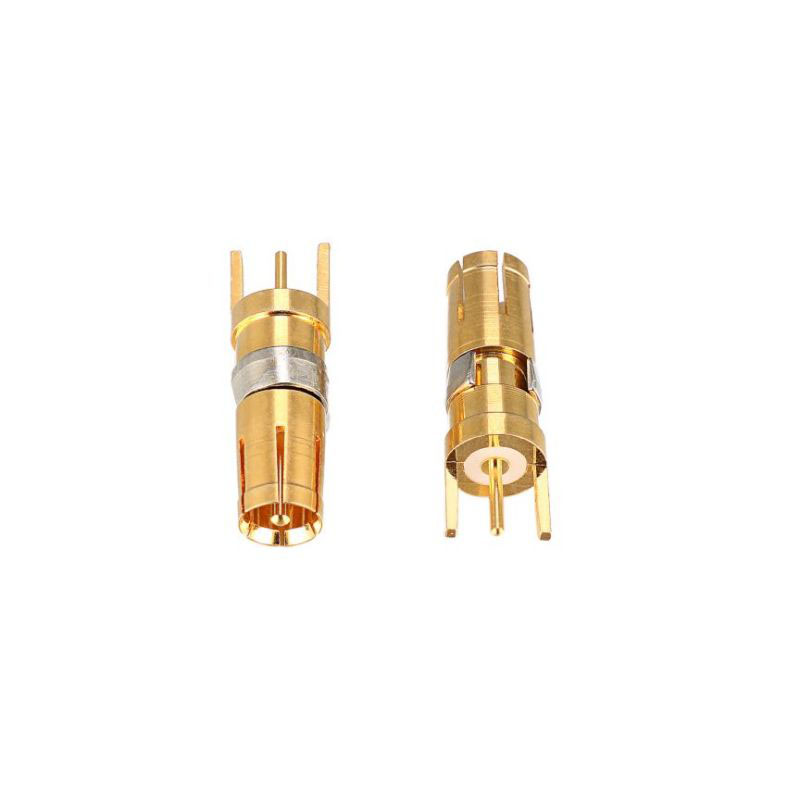How to remove the connector pin?
2025-04-07
By accurately locating the locking structure and standardizing the operation, the pin can be removed without damage to ensure the reusability of the connector.
1. Tool preparation
Pin extractor : A special pin extraction tool can accurately release the buckle.
Small flat-blade screwdriver/awl : Used to press down the barb or pry the fixing point.
Tweezers/needle-nosed pliers : Assist in clamping the pin body to avoid pulling the wire.
2. Operation steps
Locate the fixing structure Observe the tail or both sides of the connector pin to find the barb, buckle or metal locking plate.
Some connector pins need to disassemble the connector shell (such as unscrewing the screws or prying the panel) to expose the internal structure.
Release the locking mechanism Barb type : Use a screwdriver to press the barb groove vertically until the buckle is disengaged.
Buckle type : Insert the pin extractor into the gap between the pin and the connector, and gently push to unlock the locking plate.
Pull out the pin
Grip the tail of the pin (not the wire) and slowly apply force along the axis of the pin to pull it out.
If the resistance is large, you can shake it slightly left and right to assist in pulling it out, and avoid forcible pulling.
3. Precautions
Violent operation is prohibited: tools such as screwdrivers are only used to press the buckle, and the connector pins cannot be pried directly, otherwise it is easy to cause deformation.
Safety restrictions: Special pins such as airbags and high-frequency signals are prohibited from being disassembled by non-professionals.
Reset check: After pulling out, confirm that the buckle is not broken, otherwise the pin needs to be replaced.